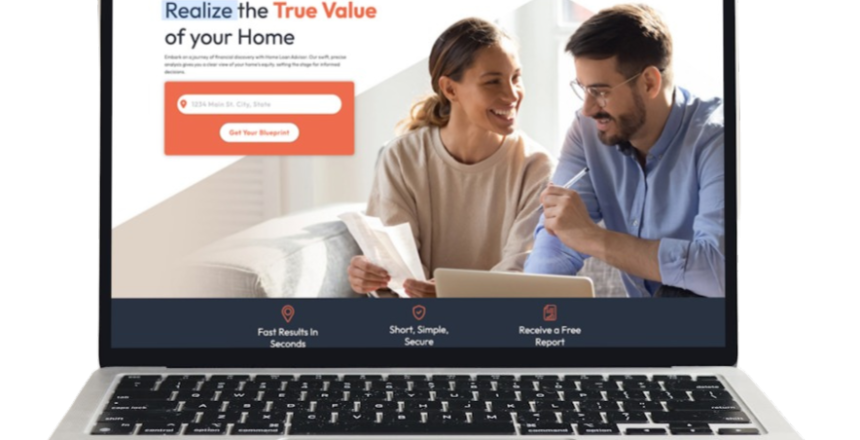You’re looking to build a large email list to market your products, but you’re not sure the most effective way to increase your leads. An opt-in page on your website is a great way to find people who are actively seeking your product and are willing to get more information.
But how do you create an effective opt-in page? Here are five tips to optimize your efforts to make them worth your while:
Catch their eye right away
Learn from newspaper writers, who know that the majority of readers don’t go beyond the first paragraph or two before giving up on a story, and even fewer continue reading “below the fold.” You want to get your visitors’ attention right away with big, bold headlines, a catchy subtitle, and an introductory paragraph that summarizes why this offer can’t be turned down. Make them want to keep reading on, and they’ll likely choose to keep doing business with you.
Small bits of information are better
Attention spans are short nowadays. Readers are more likely to skim your copy, looking for the highlights, before investing the time and effort for a deeper dive. Bullet or number lists, or dividing your content into short paragraphs with catchy subheads, give your visitors bite-sized chunks of information they’re more likely to chew upon. Why force-feed them too much information? Make it manageable, and visitors are more likely to digest the information and order more from your menu.
Keep it clean and professional
If a visitor has to work too hard to read through your opt-in page, you’ll lose them. That means using easy-to-read fonts, vibrant photos or graphics, a clean background image, and just the right amount of white space is key to making your content inviting to read. In addition, make sure your content is focused on your primary target—getting people to sign up for your email list. Too much clutter will cause visitors to take their eye off that target.
Make it easier to say Yes!
Give your visitor proof that opting into your email list provides them results. Is there some incentive you can provide them if they choose to sign up for your email list? Perhaps a free report, a webinar, or some little trinket that says thanks for signing up can go a long way toward driving those clicks. Finally, keep the amount of information you request simple. The less data you ask for, the more likely they’ll fill in the blanks. Just get them on your list; cultivate the business relationship later.
Don’t forget a call to action
Make your call to action button prominent. Use an arrow to point to the button. Have the button change color when your visitor hovers over it. Use aggressive copy to make a visitor know missing out on signing up is a mistake. One company, for example, offered visitors a free 32-page book to download on its opt-in form, with two choices: No, I don’t want to learn how to grow my business, and Yes, I’d like to learn how to grow my business. Which button would you instinctively choose?